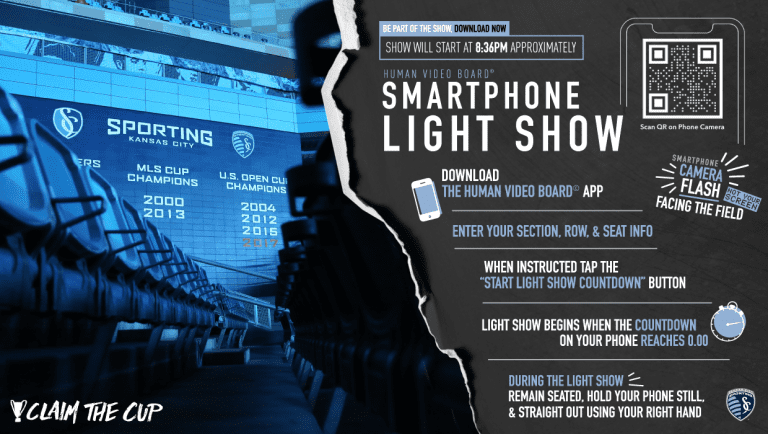
World-class Children’s Mercy Park will be buzzing on Thursday night when Sporting Kansas City hosts the Portland Timbers in the decisive second leg of the Western Conference Championship. Kickoff is set for 8:30 p.m. CT and a limited number of tickets remain available at SeatGeek.com as Sporting KC aim to capture their fourth conference title and advance to MLS Cup 2018.
As if Thursday’s atmosphere won’t be electric enough, Sporting KC has a special pregame light show planned for the 20,000 supporters in attendance. For maximum effect, the club is asking each and every fan to participate in the minutes leading up to kickoff.
With that in mind, here are the step-by-step instructions for the Human Video Board Smartphone Light Show.
- Download and launch The Human Video Board App from the App Store or Google Play.
- Enter your section, row and seating information in the required fields.
NOTE: If sitting in the Members Stand, enter “1” for row and seat - When instructed, tap the “Start Light Show Countdown” button.
- Right before the clock reaches 0:00, hold up your smartphone with the camera flash facing the field (not your screen). The light show begins when the countdown on your phone reaches 0:00.
- For best results during the light show, remain seated, holding your phone straight out with your right hand.
Thursday’s Smartphone Light Show, powered by The Human Video Board App, will begin at approximately 8:36 p.m. CT.




